by
2:21 PM
0
comments
Facebook Photo Editor Feature
How to change fonts on facebook
How to edit photos on facebook
Facebook Photo Editor New Feature!!
Do you usually refine and edit your photo before uploading
it to Facebook? Does it usually happens that you upload a photo then you
discover it’s not as you wanted? Facebook has recently and finally realized
these problems and presented it’s “photo-editing” feature to its website!
Uploaded you photo to Facebook from your desktop or laptop,
you will find an icon “brush” next to tagging icon as in this photo :
This feature offers you various options; cropping,
filtering, text placement and stickers. I’ll try to explain every point as
following :
1 – Stickers :
The stickers are the same offered on mobile app, but you can
download more stickers from Facebook Sticker Store by clicking on “+” icon.
2 – Filters :
Facebook offers you 6 filters as following; Vintage, Spring,
Fall, Summer, Winter and Snow. You can notice that they are the same filters
offered on Facebook mobile app.
3 – Text Editor :
With this new tool, you will customize your fonts and
colours, you can choose between 5 fonts; Comic Sans, Times New Roman, Courier,
Impact and Helvetica.
Do you think these features may help us editing well our
photos on Facebook? Let me know your comment!
Follow me on Social Media :
Facebook : fb.com/eslammedhat5
Twitter : @EslamMedhat89
Prezi : https://prezi.com/user/7zevlcjs9m1t/
LinkedIn : https://eg.linkedin.com/pub/eslam-medhat/ab/b72/873
Twitter : @EslamMedhat89
Prezi : https://prezi.com/user/7zevlcjs9m1t/
LinkedIn : https://eg.linkedin.com/pub/eslam-medhat/ab/b72/873



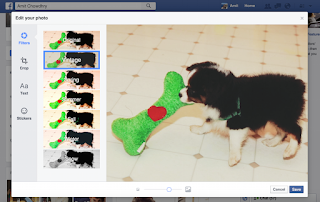
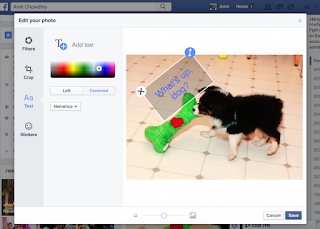











0 comments:
Post a Comment